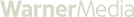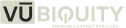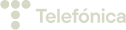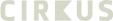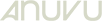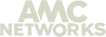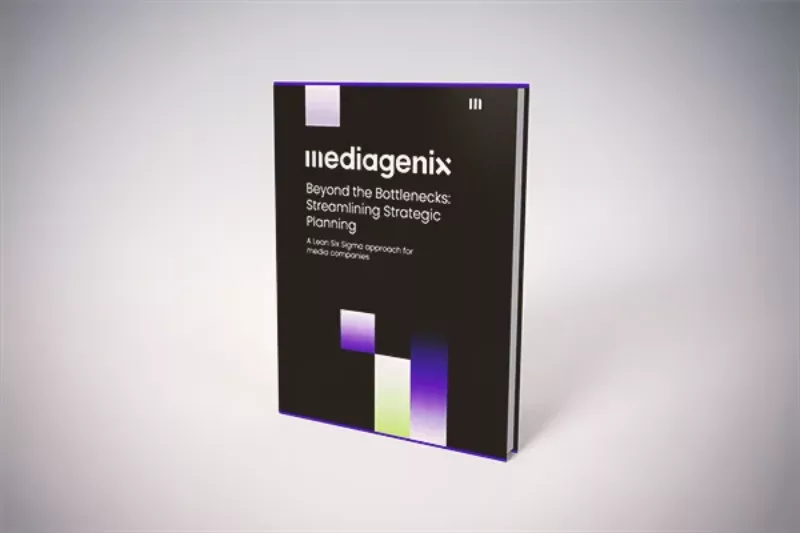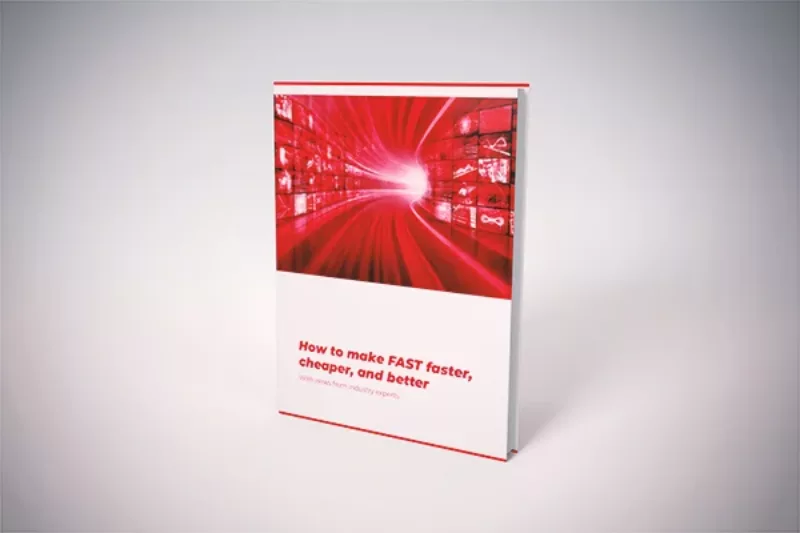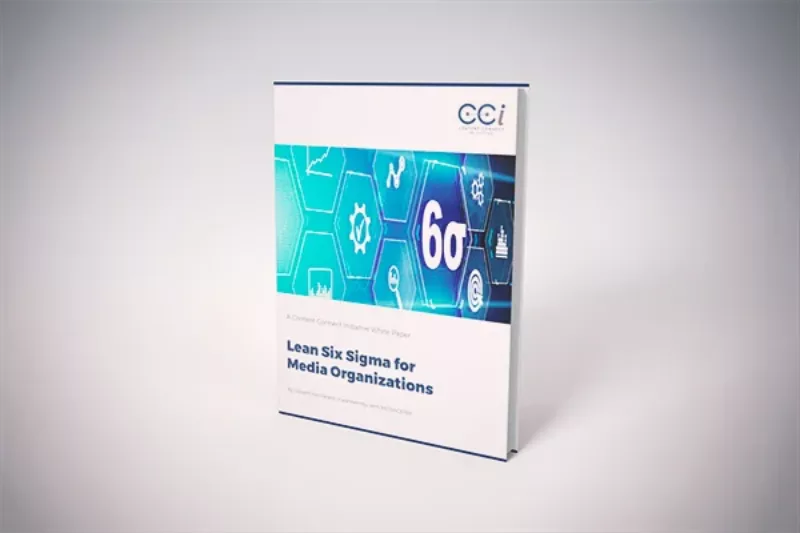Mediagenix
On-Demand
Mediagenix On-Demand (Formerly known as BeBanjo) lets you manage the editorial and operational sides of your video distribution on on-demand platforms, from a beautifully intuitive interface.
Proud partner in helping 180+ media groups grow
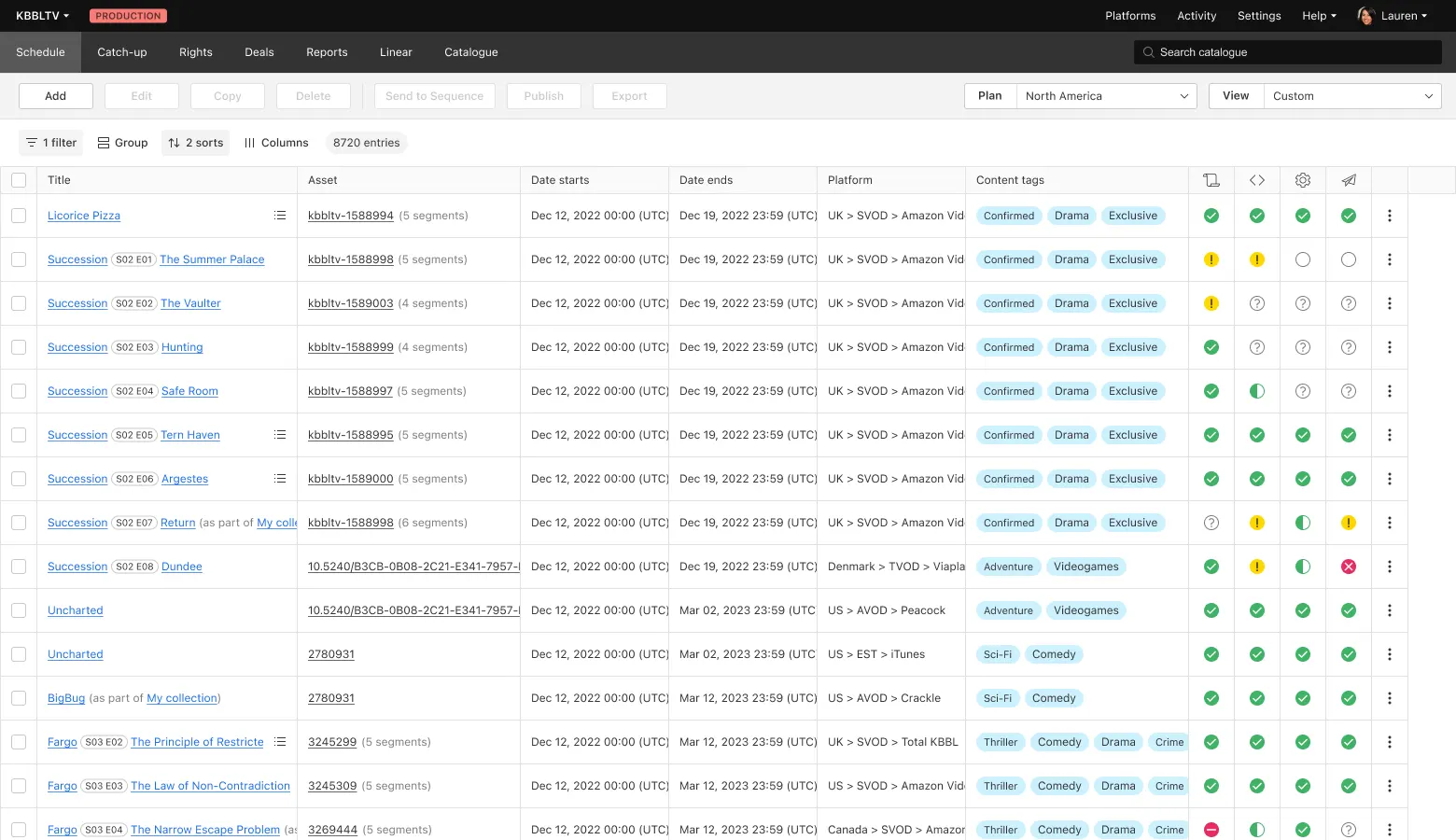
What Mediagenix On-Demand can do for your business
-
Keep all your content under one roof
-
Streamline scheduling—at scale
-
Simplify linear to on-demand scheduling
-
Exploit your content to the fullest
-
Let your editorial and media ops team collaborate
-
Get reports and insights
-
Streamline your TV and VOD distribution
What Mediagenix On-Demand can do for your team
Work efficiently through Mediagenix On-Demand’s collaborative workspace
-
Planning and scheduling
Manage long-range content plans for linear and non-linear channels. Meet your editorial, commercial and regulatory goals. Schedule content – at scale – with an intuitive visual UI, and never deal with Excel files again.
-
Commercial and strategy teams
Experiment with different business models and new services, with ease. Better monetize your content, e.g., using BeBanjo integrated with your ad server.
-
Media Ops and platform management team
Automate business-as-usual, and only manage exceptions to the publication process.
-
Content management team
Maintain one central content repository for all your metadata – technical, editorial, in multiple languages – and images. Powerful tools let you edit and validate your content at scale.
-
Rights team
Always exploit your content to the fullest based on your available rights. Collaborate in real-time with the planners and schedulers in your organisation.
-
Marketing and PR team
Prepare promotional campaigns using content plans, metadata and images held in BeBanjo.
-
CTO and technology team
Let BeBanjo take care of the SaaS platform. Use the BeBanjo APIs to provide new automation and efficiencies to your business users. Your data is always yours; you remain in control at all times.
Insights
Get inspired
The best of both worlds: modularity and integration
-
Strategize
Maximize your content returns proactively. Let extensive content and audience intelligence drive your strategy, ideation, budgeting and forecasting.
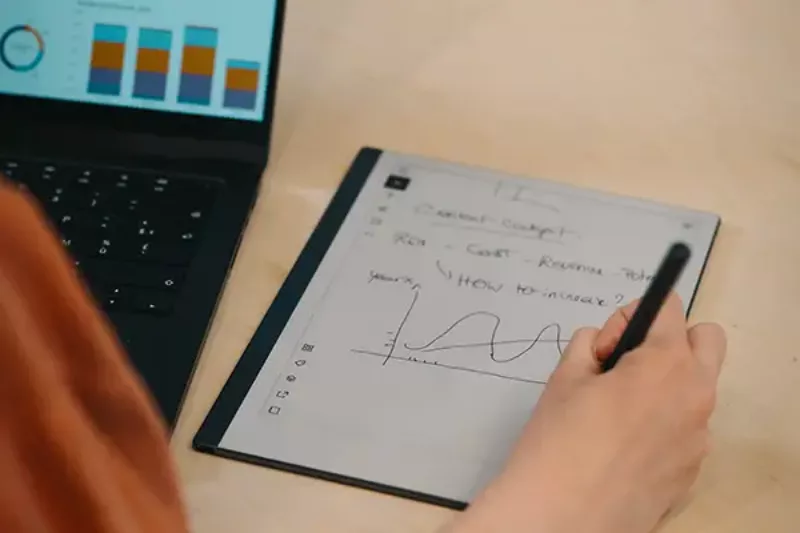
-
Manage
Manage content value as one team. Streamline collaborative workflows that transcend company boundaries. Stay on the same page, with one source of truth.

Get the answers
Let’s talk about how you can make your content work smarter, get everyone in sync, do more with less, expand your reach, and stay ahead of changes.