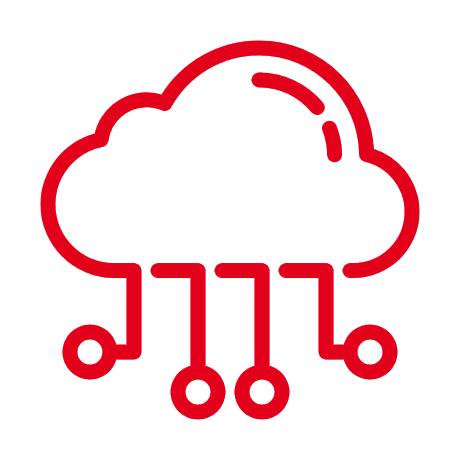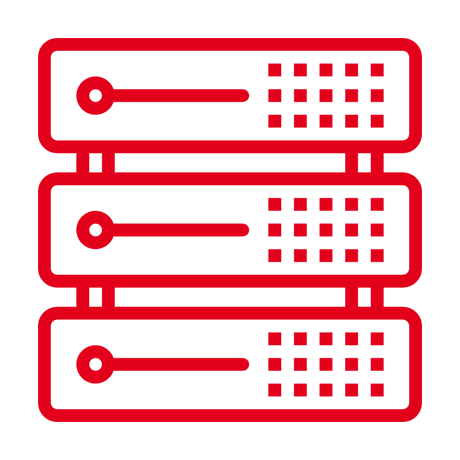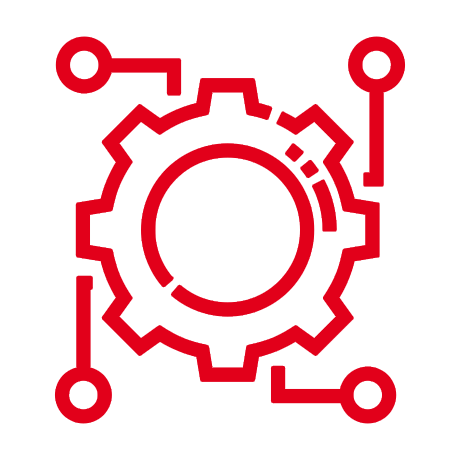Tackle the challenges of live sports programming with flexibility, openness, and functional depth
The systems used for engaging increasingly fragmented sports audiences will need to have the flexibility, openness and functional depth to cope with all that.
The ability to connect with the fans on their terms and manage the complexity and unpredictability of live sports events will determine the return on investments in live sports.
Here is how WHATS'ON is your live-sports broadcasting system and business management platform to meet the challenges of live sports programming, and come out winning.
- Capture the dynamics and complexity of rights, obligations and restrictions
- Maximize the value of hard-fought sports rights
- Reduce manual work to a minimum
- Have clear insights into costs and revenues
- Have a single source of truth for editorial, scheduling and selling decisions
Read all about:
- Tackling the eternal and new live sports challenges
- The WHATS’ON live sports programming workflow for OTT/Streaming
- The WHATS’ON live sports programming workflow for Broadcasting
- The WHATS’ON Sports Module
- Keeping a central overview of avails with WHATS'ON Available Rights Catalog
- Applying augmented intelligence to scheduling: WHATS'ON Scheduling Artist